What are the Condition and Medical Libraries?
Ada's Condition Library lives on the app. It contains information on every condition in Ada's database, including ones from your recent assessments. You can access it from the app’s main menu.
Here’s how:
- Launch the Ada app on your smartphone.
- Select 🔍 Conditions at the bottom right corner of the screen to find a list of all health conditions grouped into categories.
- Scroll through these categories to find a condition. Alternatively, search for a specific condition in the search bar.
The Medical Library is available on our website. It’s stocked with tips that can help you stay well and facts about medical conditions. You can access it at https://ada.com/conditions/.
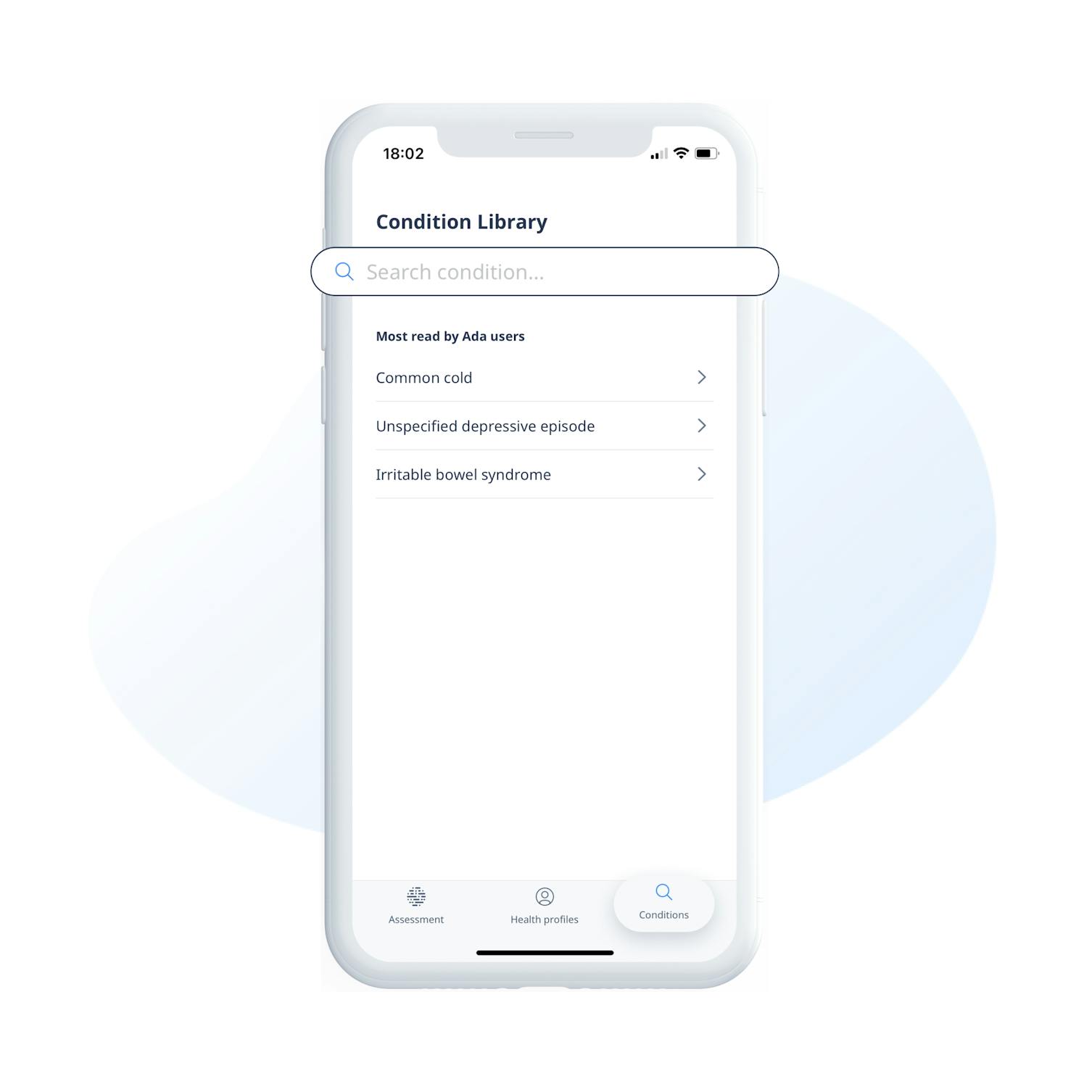
Have more questions? Submit a request